Wi-Fi 6 is designed to support a modern world of hyper-connectivity. While exciting, this digital world will also see more challenges such as high client density, IoT everywhere, and more high-bandwidth requirements. This leads to increasing demands on the network, and organizations relying on connectivity more than ever before. One of the most important challenges a network faces is maintaining the relationship between the clients and the wireless network.
Many will agree that a great relationship is built on a strong foundation. For the wireless network, this foundation might be careful capacity planning and a proper site survey. But, even with a strong foundation, relationships between wireless clients and the network can hit rough patches. Without knowing the root-cause of the problem, it can be hard to improve that relationship.
Many wireless network engineers today spend at least a day every week troubleshooting Wi-Fi. This can be due to lack of visibility, increased network complexity, and human error. Time spent troubleshooting is a missed opportunity, as those countless hours could have been spent transitioning IT to meet modern organizational needs.
Visibility beyond wireless
This week, we are adding new capabilities and visibility to the Meraki dashboard to help simplify troubleshooting. Users can now pinpoint issues more quickly, and ensure excellent connectivity for clients. These updates are designed to not only provide insights about the health of Wi-Fi clients, but also to provide end-to-end visibility. Enhanced visibility will now allow for immediate identification of whether wireless is problematic, or if, for example, an upstream device is misconfigured.
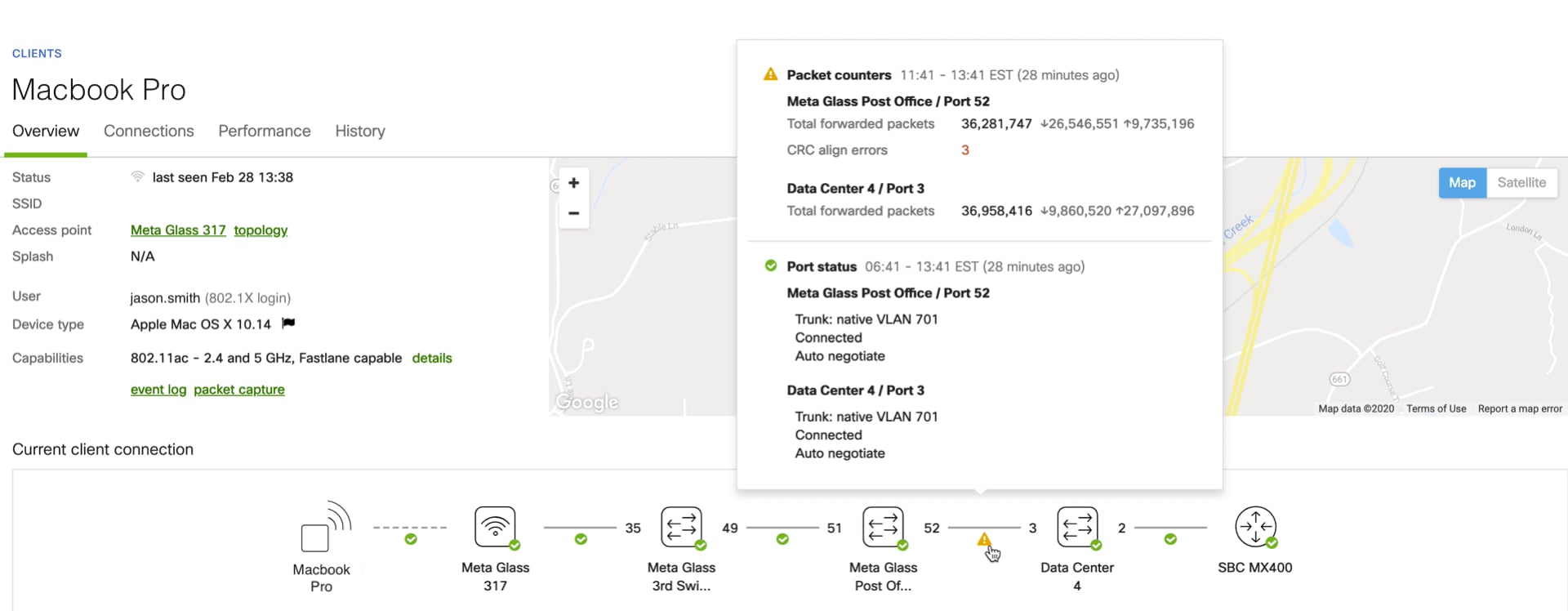
Cisco research reveals that 63% of users blame the wireless network for problems, while the issue could be elsewhere. Now, network admins can gain insight and focus precious time on the actual root cause.
Once problematic clients or access points are identified, new snapshots are available to help quickly remedy the root cause. Users can now view wireless health metrics as they navigate through their dashboard. From an individual client’s page, a user can immediately assess the health of that specific client.
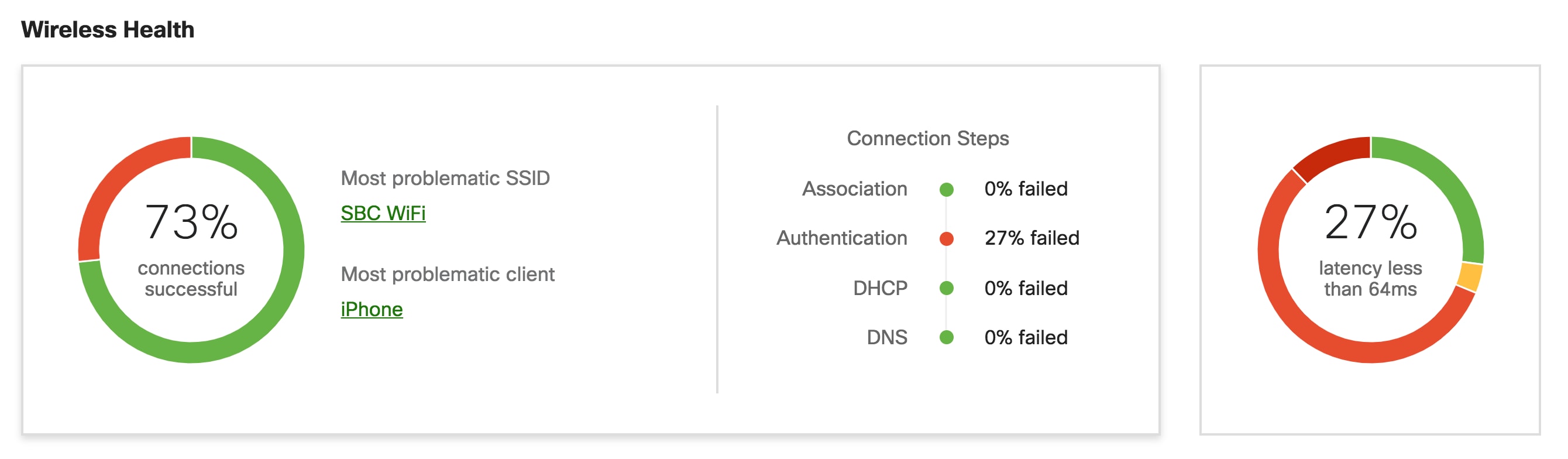
Below is an example of how to troubleshoot a troublesome wireless client with Meraki:
The end-to-end visibility snapshot, health snapshots for individual access points and clients, as well as updated event logs are all available today for Meraki Wireless users. These new metrics and capabilities, along with the centralized Wireless Health engine make the process of optimizing connectivity simple.
To learn more about these new capabilities join an upcoming wireless webinar.