When you need to get video off of a security camera – say for evidence collection after an incident – you want it to be simple. With MV smart cameras, video can be exported from the camera and uploaded to the cloud in just a few steps. As simple as exports are to set up, there are times that users may want to wait to export video after hours, as they do require upstream WAN bandwidth. Before, this would require logging into the dashboard at a later time to export the video, but the newly released scheduled exports allows a user to set and forget.
Schedule Video Exports to Minimize Disruptions
With scheduled exports, users can select the video they’d like to export from their security cameras, and choose the time most convenient for exporting. Scheduling exports after hours can help reduce the potential bandwidth impact on other business critical applications, allowing your organization to run more smoothly.
Scheduling video for export is easy in the Meraki dashboard
Scheduling video for export is easy. Once you’ve navigated to the desired video time, select the “Share” drop down, and the export video option. You can drag the sliders on the video timeline to adjust the length of the export, or use the date/time boxes at the top of the video stream. Then, choose the date and time that you’d like the video to be exported, and select “export”.
Download or Share Video Clips After Export
After export, the file will be available for download or sharing in the dashboard by selecting the “Share” drop down, and then “Show recent exports”. Video clips are saved for 12 months in the dashboard, during which time they can be downloaded to a computer as an MP4 file. Need to share the video with someone outside the organization? Generate a shareable link within the dashboard to send, and they’ll be able to download the file via the unique URL.
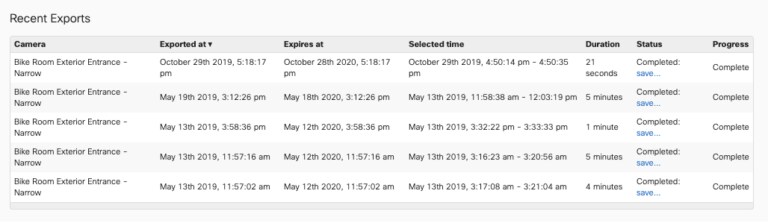
Interested in learning more on exporting videos, or MV smart cameras? See our documentation for more information on how exporting video works, or check out a webinar for an overview of our MV smart camera line. Let us know what you think about the new feature on the Meraki Community page.