Cameras serve a vital safety and security need, helping to deter crime, monitor remote spaces, and aid investigations. But they are also invasive by nature, so these benefits come with material privacy concerns. As camera deployments have increased due to new safety and security concerns, as well as new analytics applications, so has the need for privacy and trust.
In order to build trust with employees, customers, and the public, it’s vital for organizations to increase transparency and balance safety and operational needs with privacy concerns. To do this, organizations should consider a variety of factors, including:
- Where cameras are placed
- How video and analytics data are used
- Who has access to the system and how it’s secured
Let’s explore these in more detail.
What do you need to see?
If you’re putting up cameras you’re probably trying to do something specific, like deter crime or figure out how busy an area gets. Understanding what you need to see helps you determine where to place your cameras.
However, it’s just as important to consider what is adjacent to your area of focus and take steps to avoid capturing anything sensitive or private. When possible, angle the camera or adjust the field of view to capture only what you need to see. If that’s not possible, consider using privacy windows to mask those areas. Privacy windows with MV smart cameras allow admins to easily block sensitive areas in the camera’s field of view so that no video is recorded.
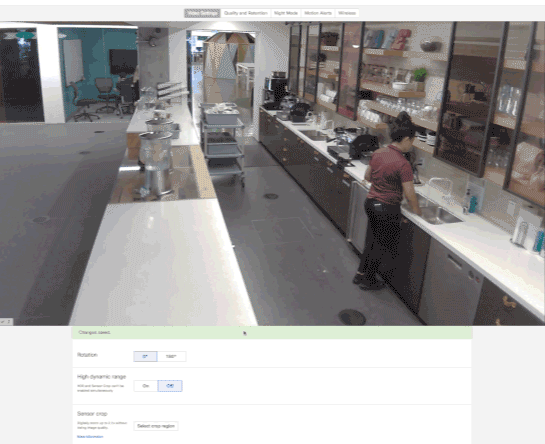
Do you need to “see” it?
When using video analytics, the data is more important than the video itself. In some instances, the video may not matter at all, like when using cameras to understand desk and meeting room usage. Knowing how employees are using a space is valuable. It can enable hot-desking for hybrid work, increase employee productivity, and optimize the use of space, however, this use case relies on analytics, and retaining video raises privacy concerns.
An intelligently designed system can analyze video in real time, eliminating the need to store video and process it somewhere else. When placing cameras for analytics applications, like hot-desking, consider whether or not video needs to be retained. If not, configuring these cameras to not record video and restricting viewing access can protect privacy and minimize potential for abuse.
Nothing (for you) to see here
Once you have determined camera placement and video use, the final consideration is system security and video access. Organizations should make sure that video is secure to prevent unauthorized access by managing granular security and permissions policies for authorized users.
When it comes to access, less is more. Grant users the minimum permissions required to perform their job duties. Which cameras does someone need to see and what do they need to do with the video? A security guard at a front desk may only need live viewing permission to access doorway and exterior cameras, whereas a loss prevention team may need to see all footage from a store’s cameras to conduct investigations. It’s also important to audit video use once the system is up and running. This helps protect against potential abuses by authorized users accessing cameras for unwarranted, casual observation.
Securing video systems can be hard, but Meraki MV smart cameras make it easy by taking a security-by-default approach. Video is automatically encrypted, and cameras include a Cisco Trust Anchor module (TAm) for hardware security and firmware image signing (firmware is easily kept up-to-date via the Meraki dashboard). Additionally, there are no default usernames and passwords, SAML/SSO support streamlines the configuring of bespoke access at scale, and access logs provide an easy way to audit use.
Let me tell you what I can see
Cameras are easily recognized by the casual observer. This is often by design, when the mere presence of a camera acts to deter theft because it means people know they are being watched. In some places, this is accepted, expected, or even welcomed, like at entrances, retail stores, or parking lots. But in other places, like workspaces, it may raise concerns, with people feeling rightfully wary about being on camera.
In these situations it’s important to openly communicate the steps being taken to safeguard access and storage and protect privacy. Openly sharing the policies and security measures in place helps drive trust through transparency. Learn more about how Cisco Meraki is leading the way for security, privacy, and trust in physical security.