We’ve been hard at work making it even easier for developers to build and deploy with the Meraki platform! We recently released action batches – a batch framework that allows developers to create custom, sequenced “recipes” (or batches) of API commands to write applications, spin up networks, and/or execute a series of configurations across any number of networks.
With action batches, a configuration task that previously required 100 requests can now be accomplished with only one! Other benefits and capabilities for developers include:
- Reduced code complexity – deploy multiple changes across networks and devices
- Improved efficiency – run batches synchronously or asynchronously
- Avoid rate call limits – significantly reduced limits for high-scale configuration changes
- Bulk error detection – ensure all updates will succeed before changes are committed
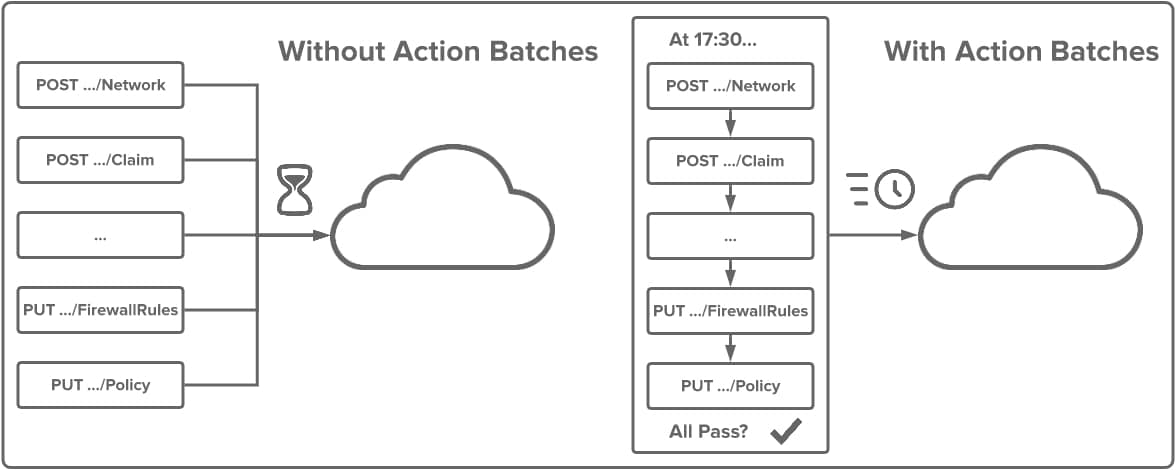
Here’s an example of action batches in action. In this video demo, we’ll use the Meraki dashboard and Postman (a tool for working with APIs) to show different elements of an action batch we have pre-baked. In just a few minutes, we will use action batches to configure multiple global networks, claim devices in these networks, and configure a host of settings on these devices. To learn more about this demo (or run it yourself) check out this guide on our Developer Hub.
At launch, here are the resources supported by action batches:
- Group policy (create/update/delete)
- Network (create/update/claim)
- Device (remove/update)
- VLAN (create/update/delete)
- Wireless traffic shaping (update)
- Switch port (update)
- Radio settings (bind)
- Management Interface Settings (update)
…but wait, there’s more! Alongside the release of action batches, we’d like to highlight some other exciting new endpoints now available for the Meraki dashboard API:
- Group policy provisioning (create a new policy or modify settings for an existing one)
- Management IP addressing (set DHCP vs. static IP addressing, gateway IP, VLAN, subnet mask and DNS servers)
- Webhook Logs for an Organization
- Organization-wide device index
- Switch port profile bind (for switch templates)
For additional details on action batches and other new endpoints, please visit the documentation on our Developer Hub. We will also talk more about these on our upcoming API webinar – register here to join us!